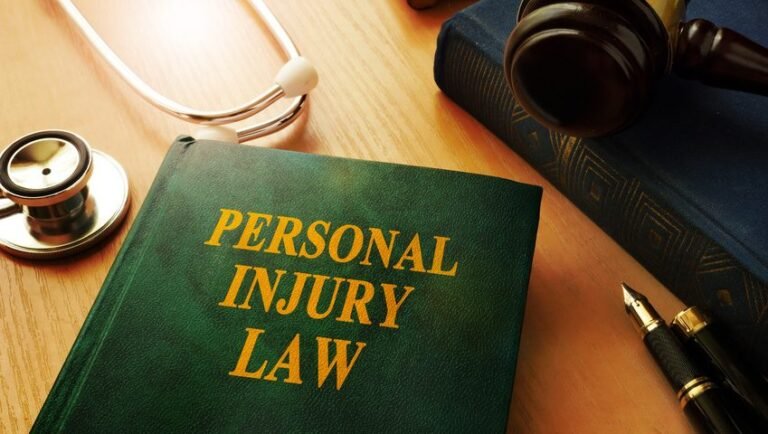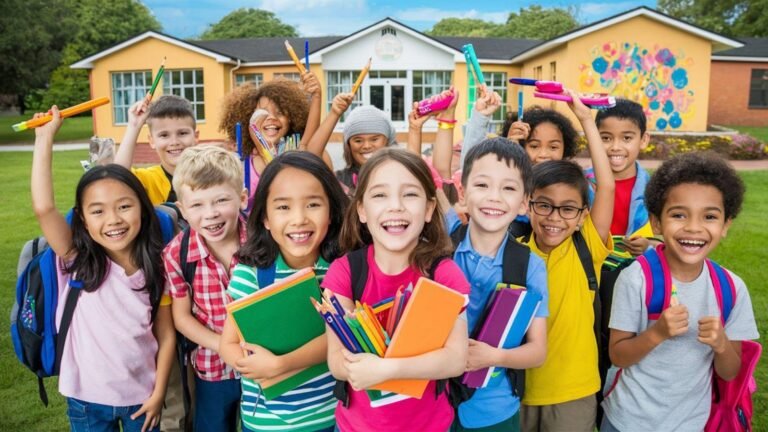It’s 5 am and your alarm clock starts buzzing. A simple “Hi, Google” informs you about an early client meeting. Your AI-powered alarm clock scans your calendar and adjusts the time for your client’s meetup. While you get ready for work, your smart home prepares a fresh cup of coffee, just the way you like.
This might seem impossible, but for most smart homeowners, this is a regular Tuesday. However, this seamless experience balances on a vital component: a reliable internet connection.
One and a half years ago, when I said goodbye to my boring old house and said hello to my new smart home, my life changed completely I quickly realized that a stable internet connection is the lifeblood of this ecosystem. Without it, even the most advanced devices become useless.
If you are a new smart homeowner or are just getting started with your smart home project, and wondering how do I find the best internet in my area?, here is everything you need to know:
Factors to Consider When Choosing an ISP for Your Smart Home
Choosing the internet for your daily use is slightly different from choosing an internet service provider for your smart home. For daily use, most users focus on speeds only but for smart homes, you need a golden ratio of reliability and bandwidth. While speed is still a deciding factor, it is not the sole decision-making factor.
Here are some of the most important features that every smart homeowner must consider before picking an ISP for their home:
Speeds
As per GatewayFiber, you need at least 25 Mbps per device. This means, if you have more devices, you will need more speed. In case you opt for an ISP that offers more than 100 Mbps, you will be able to enjoy a smoother experience.
From seamlessly controlling smart lights in multiple rooms to enjoying lag-free video calls with remote family members, a fast-speed internet connection elevates your smart home experience.
What A Good Speed Can Do For Your Smart Home?
Here is how fast-speed internet can contribute to your smart home experience:
- Good speed ensures quick access to online information and services i.e., downloading apps, streaming media, etc.
- High internet speeds ensure minimum buffering and lag, offering a smooth and uninterrupted browsing or streaming experience.
Bandwidth
Similar to speed, bandwidth also plays a very important role. To run multiple smart home devices and applications simultaneously, you need at least 50 Mbps bandwidth.
Before you confuse speed and bandwidth, here is a quick speed vs. bandwidth:
| Did you know? Bandwidth and speeds are generally used interchangeably but they are different. Bandwidth is the amount of data (upload and download) allowed for the device. Whereas, speed is how fast the data (upload and download) can be transmitted on the device. |
Well, for each device, you need a bandwidth of 5- 10 Mbps based on device requirements. In modern smart homes, you will have more or less 50-150 smart devices i.e. smart speakers, smart curtains, etc., so you can do the math.
What a Good Bandwidth Can Do for Your Smart Home?
As mentioned earlier, bandwidth plays a very important for smart home setup. Here is how a good bandwidth can enhance your smart home experience:
- With high bandwidth, the user can connect and control multiple devices in a smart home without experiencing any slowdown.
- Good bandwidth is essential to sustain a stable and reliable connection.
Reliability
In the world of smart homes, reliability plays a very important role. Most of the devices used in a smart home fetch data in real-time. Therefore, consistent connectivity ensures uninterrupted smart home operations. While choosing a provider, keep an eye on the company’s track record and reviews of the users.
Compatibility with Smart Home
Most ISPs understand the importance of the Internet for smart homes. So, these brands offer full smart home security systems and guidance programs for their customers. Customers can contact these internet service providers and benefit from smart security systems.
Read more about : Creating a Blog Content Calendar
Latency
For all the devices that offer remote access, especially security cameras, low latency is very important. For instance, if you have a camera installed, and you want to check it via real-time video call, latency will play a very important. With high latency, the video will be pixilated and jittery, putting the safety of your house at risk.
Other Contributing Factors
Apart from the obvious factors listed above, here are some other contributing factors that most people generally overlook:
Customer Service
Customer service is often overlooked, but it is a crucial factor when selecting an ISP. Keep track of all the third-party online review platforms to see what users have to say about the brand.
Data Cap
In the era of multiple devices per person, the data cap takes center stage. It becomes even more important when most devices have to stay connected throughout the day. Although most ISPs promise unlimited data, it is important to make sure there are no hidden data caps.
Pricing
Affordability is a deal breaker for most of the customers. There is no doubt that other features (speed, bandwidth, latency, and reliability) are important factors but when affordability comes into play, the decision can be hard.
Contract Length
Nearly all the ISPs have annual contracts with a few exceptions. The goal is to bind the user in an obligation so it is hard for the user to switch without any legal or financial repercussions. However, some ISPs offer contractless service and others even sweeten the deal with a contract buyout option.
Availability
While choosing an ISP, make sure you check the availability in your area before you check any other features. You can click here, call customer service, or just enter your zip code to check the availability of an ISP in your area.
Equipment Installation Fee
With smart homes, the installation of devices and equipment is quite high. Therefore, you don’t want to spend some extra amount on internet installation and equipment as well. Look for ISPs offering free equipment and installation so you can save some money.
Top Internet Service Providers for Your Smart Home?
Now that we have listed all the important features that you should consider while choosing an ISP for your smart home project, here is a quick overview of our top 5 ISP that are ideal for smart homes:
1- Spectrum Internet
Recommended for:
Users seeking unmatched reliability and wide coverage
| Speed | 300 Mbps – 1000 Mbps |
| Data Cap | No data cap |
| Customer Service | 24/7 customer service |
| Contract Length | contract buyout plan + No contract |
| Availability | 41+ states |
| Equipment Installation Fee | Equipment Installation Fee applied |
Pros and cons
| Pros | Cons |
| No data caps | Limited Gig availability |
| No Contracts | Asymmetrical speeds |
| Contract buyout to get you out of contractual obligation from your previous provider |
2- Xfinity
Recommended for:
Users seeking affordable ISPs with wide availability
| Speed | Up to 1.2 Gig speed |
| Data Cap | Freedom to pick a no-contract plan |
| Customer Service | 24/7 customer service |
| Contract Length | No contract length (based on the plan you choose) |
| Availability | 35+ states |
| Equipment Installation Fee | Paid pro installation and free self-installation |
Pros and Cons
| Pros | Cons |
| Xfinity Smart Home Security | Extra charges for unlimited data. |
| Up to 1.2 Gig speed | Annual price revision |
| customizable plans and features | Price and terms variation based on location |
3- Cox
Recommended for:
Users seeking high-speed internet
| Speed | up to 2,000 Mbps |
| Data Cap | Data cap at 1.25 TB |
| Customer Service | 24/7 customer service |
| Contract Length | No Annual Contract |
| Availability | 19+ States |
| Equipment Installation Fee | Paid pro installation and free self-installation |
Pros and Cons
| Pros | Cons |
| Downloads faster than 5G networks | Data cap at 1.25 TB |
| Cox Home Security | Annual price revision |
| No Annual Contract | Limited availability |
4- AT&T
Recommended for:
Users seeking value-added plans and high-quality connection
| Speed | Up to 1 GIG speed |
| Data Cap | no data caps |
| Customer Service | 24/7 customer service |
| Contract Length | no annual contract |
| Availability | 21+ states |
| Compatibility with smart home | Compatible with third-party devices |
| Equipment Installation Fee | No Equipment Fees |
Pros and Cons
| Pros | Cons |
| No hidden charges | Special equipment required |
| Unlimited data | Limited fiber availability |
| Diverse range of plans |
5- Optimum
Recommended for:
Users seeking good value for money
| Speed | up to 8 Gig (selected areas) |
| Data Cap | No data caps |
| Customer Service | 24/7Customer Service |
| Contract Length | No annual contract |
| Availability | 21+ states |
| Equipment Installation Fee | Equipment Rental Fees |
Pros and Cons
| Pros | Cons |
| 60-day money-back guarantee | Equipment rental fees |
| Unlimited data | Limited availability |
| Diverse range of plans |